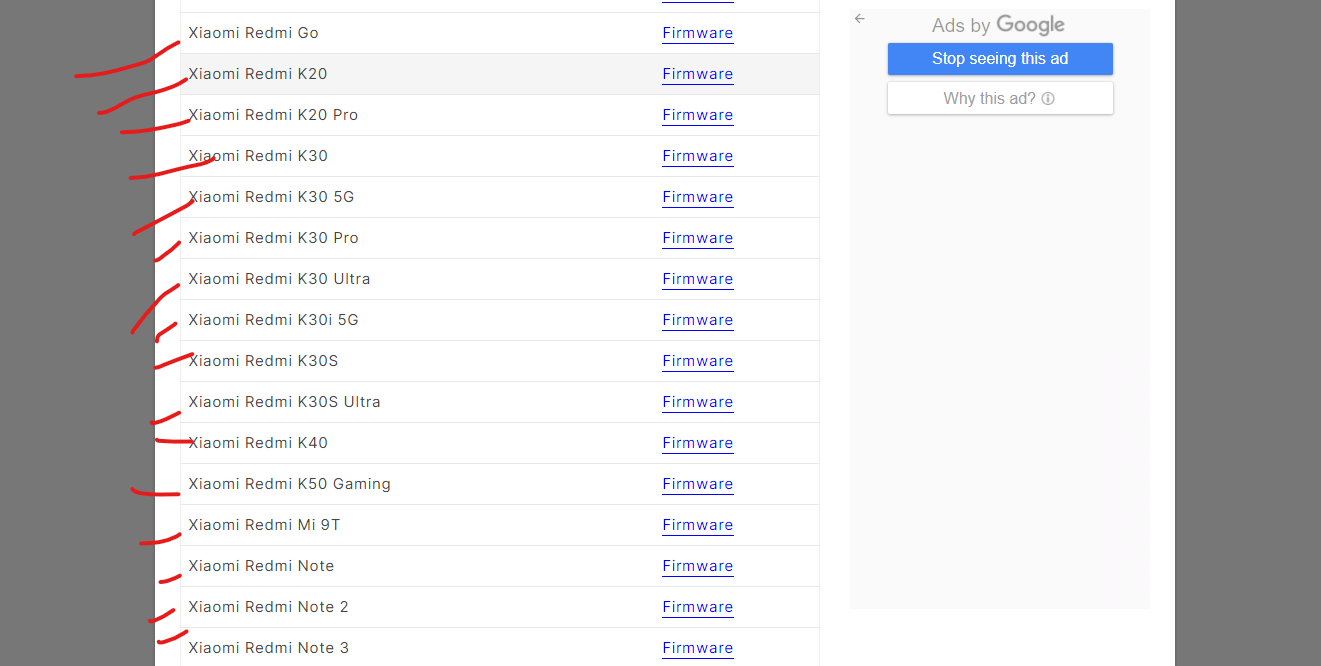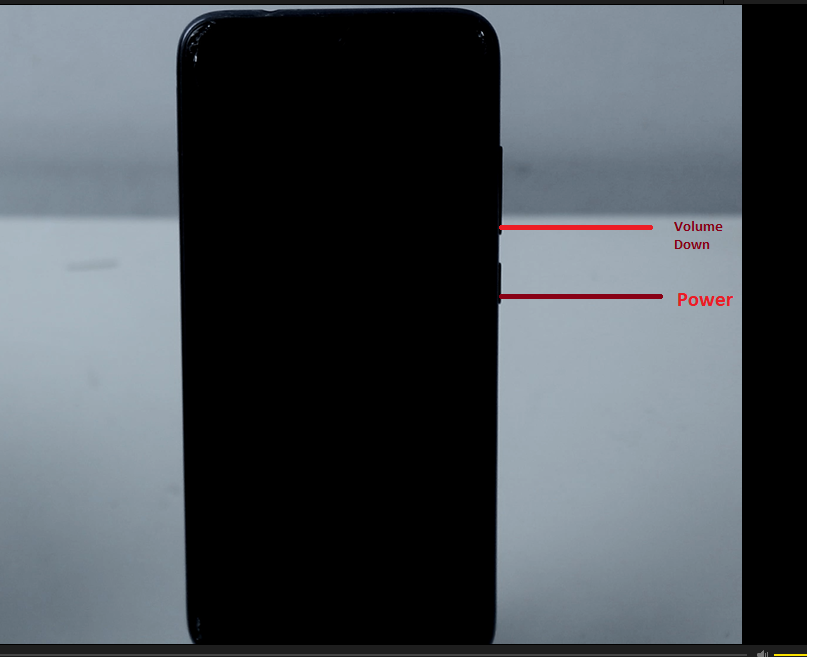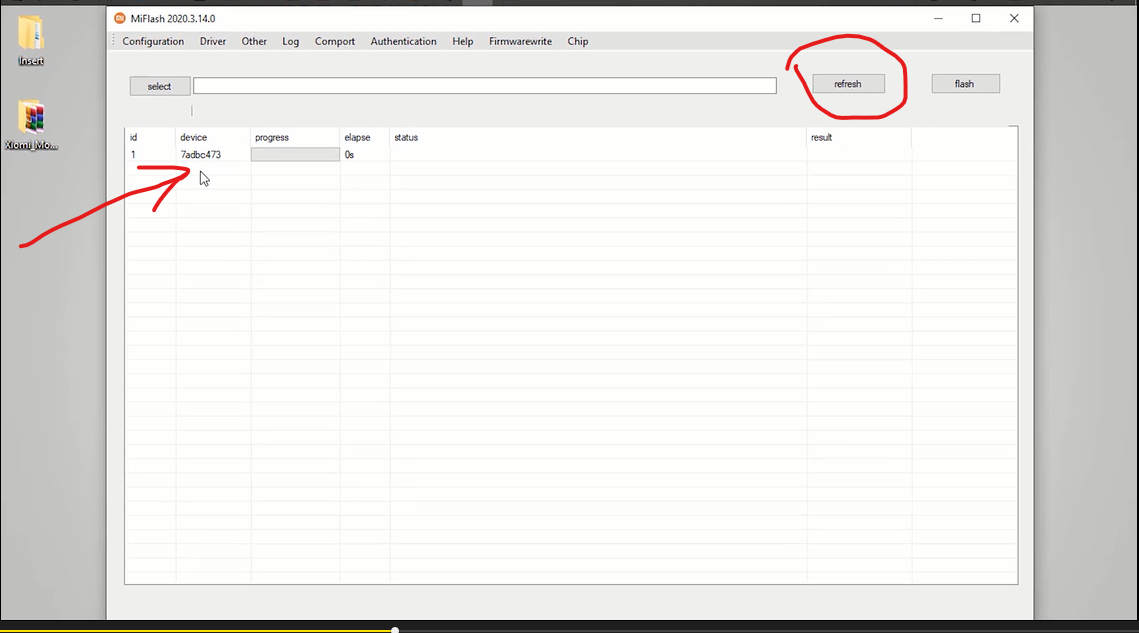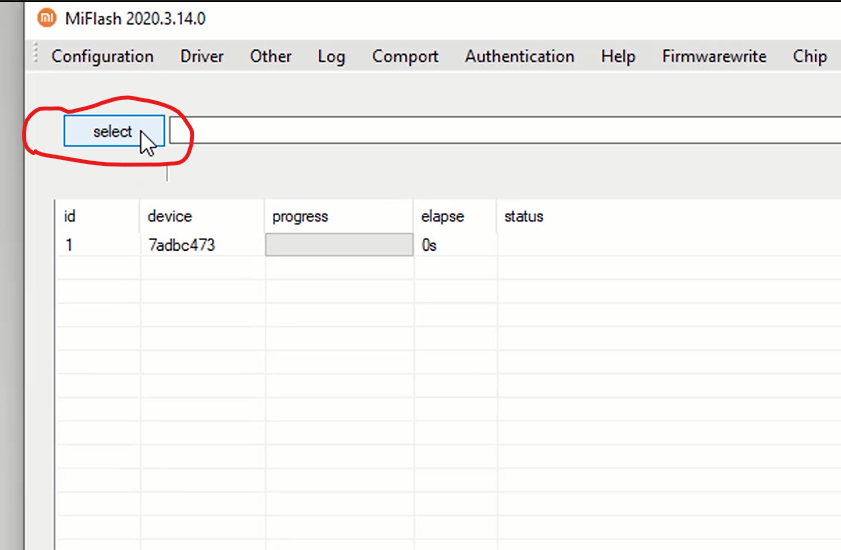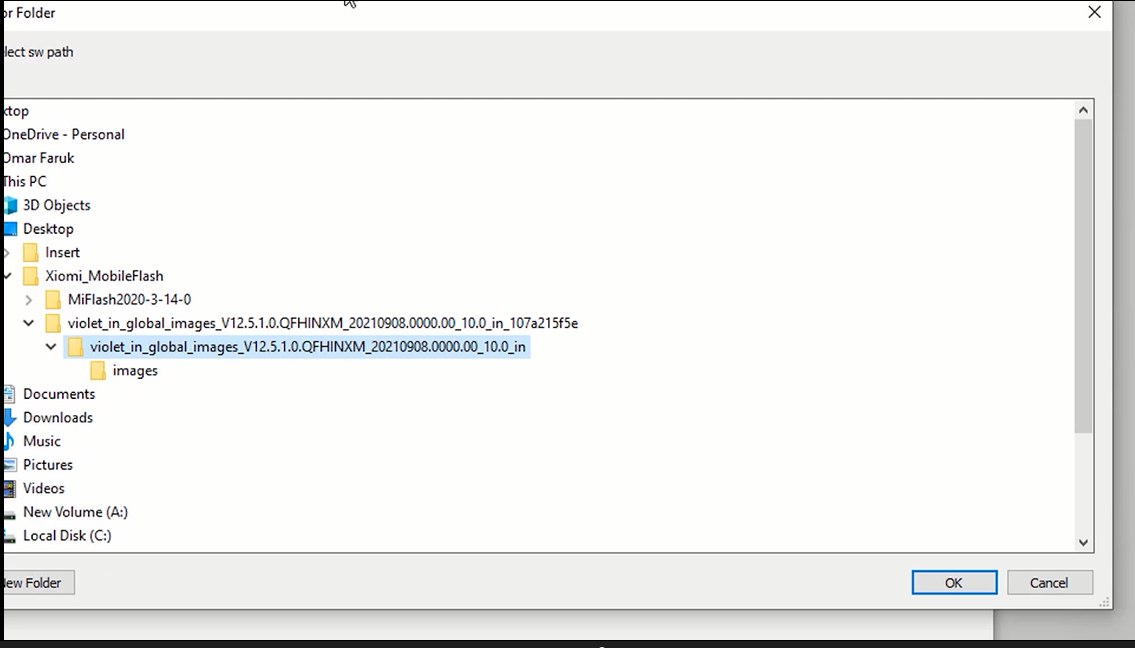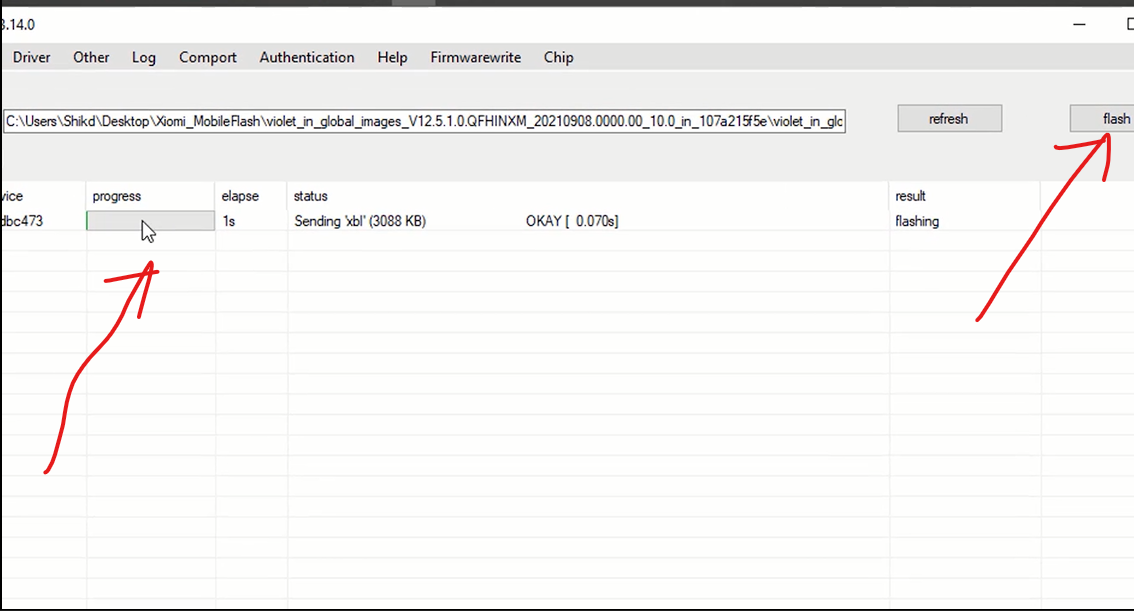Operating a mobile phone can lead to a wide variety of issues. The set might brick up. Or those using custom ROMs may need to flash the set to revert back to the previous state.
What is the benefit of giving a mobile flash?
- Flashing the device reduces many undesirable Background Apps and Processes, extending battery life.
- Many types of hidden malware and spyware can attack the set, while flashing can eliminate most of these problems.
- Can keep mobile up-to-date with flash.
- You will be released if a hacker takes control of your mobile by installing unknown or automatic compromises.
Today's tutorial will give you a detailed idea of how to flash Xiaomi mobile. If you can master this tutorial carefully, you can learn how to flash stock ROM on your Xiaomi phone.
Xiaomi mobile flashing method
There are a few things to think about before flashing a Xiaomi smartphone. Your device must have the Xiaomi mobile bootloader unlocked if you plan to flash fast boot mode using a PC.
Once the bootloader is unlocked, prepare to flash. Before flashing, you must download the flash file for your mobile. For this, enter the following link from your computer's browser.
From here, download the flash file according to the model of your set.
Once the flash file is downloaded, you will need to download the Mi flash tool. Because we will show how to flash through mi flash tools in this tutorial. Download the flashing tool from the link below.
Now open mi flash tool on your PC. Once opened, you will see a screen like the below screenshot.
Open the Mi flash tool, then turn off your Xiaomi mobile phone.
When your mobile is off, press the power button + volume down button together.
Then Fastboot option will appear in front of you. While your mobile is in Fast-boot mode, connect your mobile to the computer with a USB cable. And it will look like the screenshot below.
Then go inside mi flash tool from your PC and click the Refresh button. After clicking the refresh button, mi flash tools will detect your set. Then it will look like the image below.
You should extract or unzip the flash file you just downloaded. Click the select button after unzipping.
Then select the file where you keep the flash file by clicking the Select button from Mi flash tools.
While selecting, remember that the folder in which the flash files are selected should not be selected in other folders. If everything is fine, click the Flash button from Mi flash tools. Then your mobile will continue to flash.
You can see your mobile being flashed inside Mi Flash Tools. Do not turn off your mobile in this situation. Then the mobile may get bricked without being fully flashed.
After some time, your mobile file will be loading due to reading/writing. You don't have to do anything else. Your mobile will be fully flashed.
Tags:
Tech Tutorial