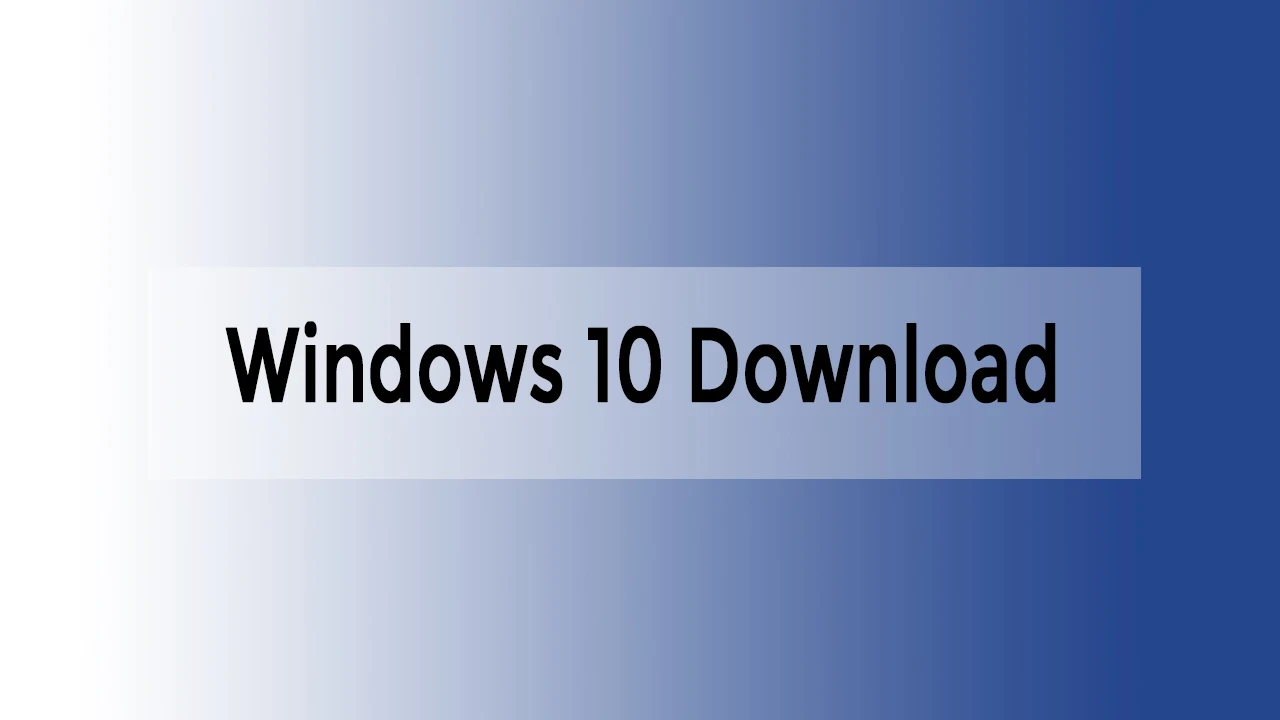Hello everyone, I will highlight how to download genuine windows 10 for free through this article. You all know that if you download the windows 10 iso file from a third-party website, that windows 10 iso file may contain the virus. In addition, if a hacker modifies the windows 10 iso file, then all the information on your laptop or computer will be stolen.
To overcome this problem, we will discuss in detail through this article how to download original windows 10 for free computers and laptops. And with that, we will highlight how to download windows 10 iso and windows 10 install.
Original windows 10 free download method
To download Genuine windows 10 free, first go to the link given below. The official Windows 10 download page can be accessed via the URL we've provided.
Once inside, you'll see a picture similar to the one in the screenshot below.
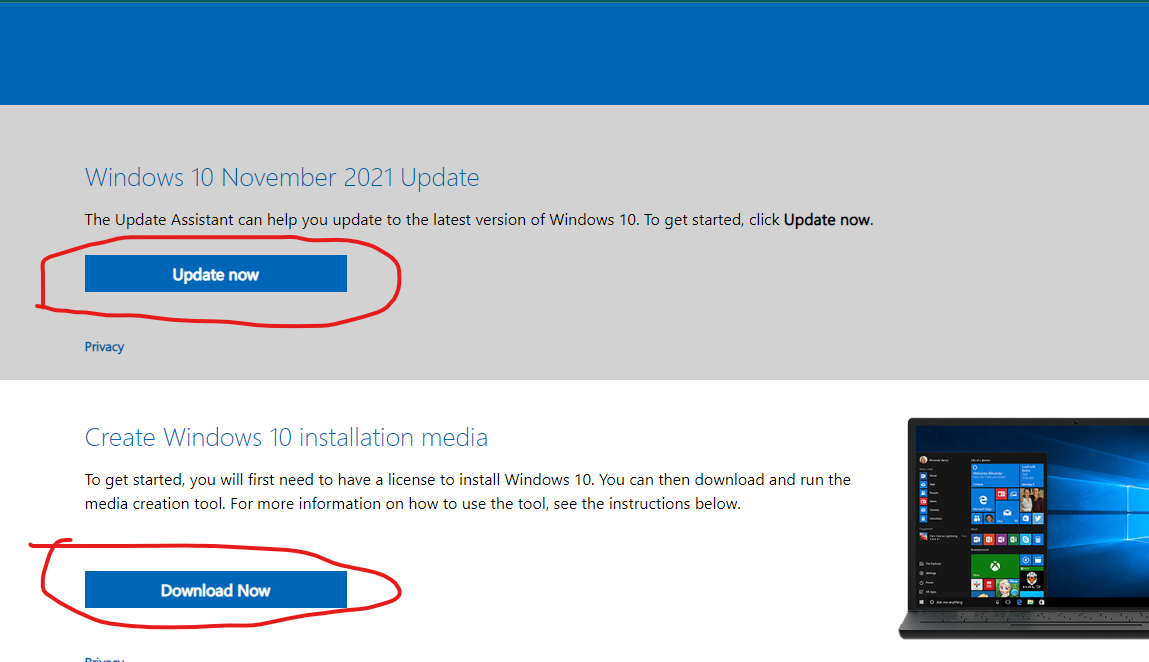 |
| Windows 10 download page |
This website page is a method to download Microsoft's official windows 10. Here you can install Windows 10 in two ways. So here are two links, one is an application download link to update Windows and the other is the Fresh Windows download method through Create Windows 10 installation media. In this tutorial, we will highlight the process of giving an original genuine Windows only through Create Windows 10 installation media.
From here, scroll the mouse to the bottom of the page and you will find Download Now. When you click on the Download Now button, an application will be downloaded.
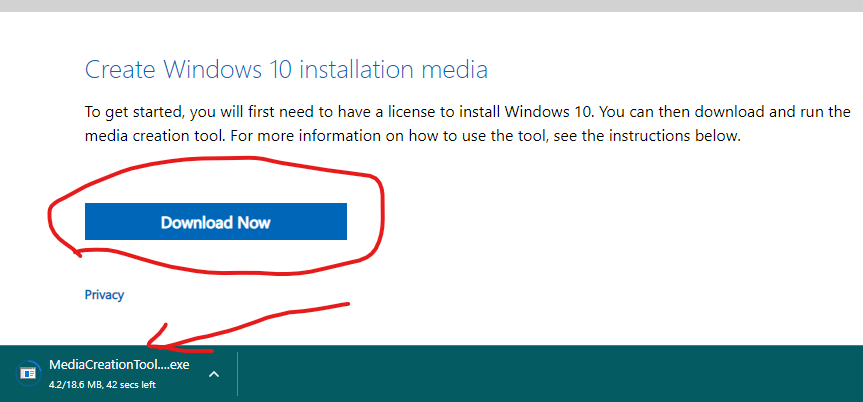 |
| Media Creation Tool Download Page |
Now open the application that has been downloaded by installing it in the same way as you would install a normal application. Once the application is installed you will find the interface of the application like the screenshot below.
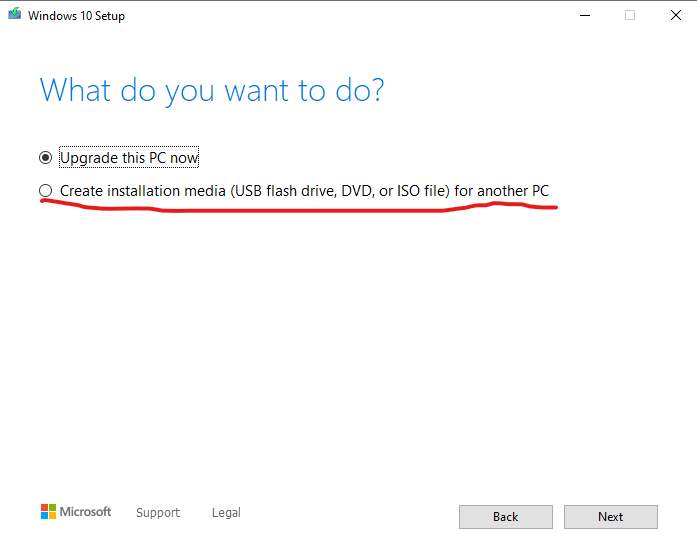 |
| Media Creation Tool First Page |
If you want, you can update your previous windows from this application. However, in this article, we will teach you how to download Windows only through Media creation tool. The second option of this application is that you can download a fresh Windows or bootable pen drive. So click on the second option create installation media and press the next button.
The next page that appears is like the screenshot below.
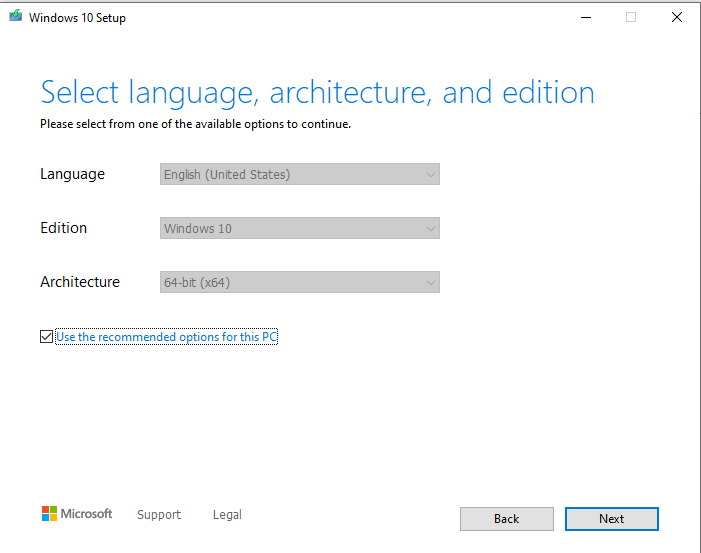 |
| Media Creation Tool Second Page |
Now you can customize and download Windows from here. However, my suggestion is that you will keep the options that will come by default and click on the next button. And if the configuration of your PC is less than 4 GB RAM, then install 32 bit Windows.
Then you can download the ISO file through the last step or you can boot directly.
 |
| Media Creation Tool Third Page |
As you can see in the screenshot above, there are two options. So if you set the USB FLASH Drive menu and press the Next button, Windows will be installed on the drive you select. And if you press the ISO File option and click the Next button, you will download a fresh Windows 10 ISO file directly. This way you can download an original Windows 10 for free.